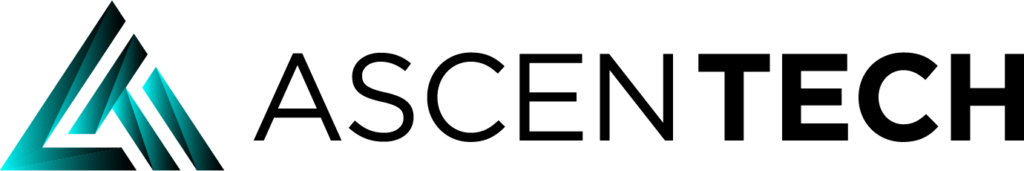Microsoft 365 is a comprehensive cloud-based solution that offers a wide range of tools and services to businesses of all sizes. Whether you are a small business owner or a large corporation, Microsoft 365 can help you streamline your workflows, improve collaboration, and enhance productivity. Here are some tips on how to use Microsoft 365 to its full potential.
Get to Know the Main Components of Microsoft 365
Microsoft 365 is made up of several components, including Exchange Online, SharePoint Online, OneDrive for Business, and Teams. Each of these components offers a unique set of features and functionalities that can help you achieve your business goals. Understanding the main components of Microsoft 365 is the first step to using it effectively.
Exchange Online is an email and calendaring platform that provides businesses with a centralized email system. With Exchange Online, you can access your email, calendar, and contacts from anywhere, on any device. This makes it easy to stay connected and up to date with your work, even when you’re away from the office.
SharePoint Online is a powerful collaboration platform that allows teams to work together on projects, share documents, and store information in one central location. It includes a range of features, such as document libraries, team sites, and intranet portals, that make it easy for teams to work together on projects and keep everyone in the loop.
OneDrive for Business is a cloud-based storage solution that provides each user with a personal online storage space. This makes it easy for employees to store, access, and share their files from anywhere, on any device. With OneDrive for Business, you can collaborate on files in real-time, ensuring that everyone is working on the most up-to-date version.
Teams is a powerful collaboration tool that brings together chat, video conferencing, file sharing, and more. Teams makes it easy for teams to work together, no matter where they are located, by providing a single place for conversations, content, and tools. With Teams, you can have real-time conversations, schedule and join video meetings, and share files and information with your team.
Use Teams to Improve Collaboration
Teams is one of the most popular components of Microsoft 365, and for good reason. Teams makes it easy for teams to work together, no matter where they are located. With Teams, you can have real-time conversations, schedule and join video meetings, and share files and information with your team. Teams also integrates with other Microsoft 365 components, such as SharePoint and OneDrive, making it easy to access and share files and information.
To get the most out of Teams, consider using it as the hub of your collaboration activities. Encourage your team to use Teams for all their communication and collaboration needs, and make sure that everyone knows how to use its key features. You can also create teams for specific projects or departments, allowing you to keep all the related conversations and files in one place.
Here are some tips on how to use Microsoft Teams for effective collaboration:
Set up channels: Microsoft Teams allows you to set up channels for different projects or departments within your organization. This makes it easy to keep everyone organized and focused on the tasks at hand.
Use chat: Microsoft Teams includes a chat feature that allows you to quickly communicate with your team members. You can also use chat to send files and share links.
Collaborate on documents: Microsoft Teams makes it easy to collaborate on documents in real-time. You can work on Word, Excel, or PowerPoint documents together with your team members, and you can see who is working on a document and what changes they are making in real-time.
Use video and audio calls: Microsoft Teams includes video and audio calling capabilities, making it easy to communicate with your team members without having to leave the application.
Take Advantage Of OneDrive For Business
OneDrive for Business provides each user with a personal online storage space. This makes it easy for employees to store, access, and share their files from anywhere, on any device. With OneDrive for Business, you can collaborate on files in real-time, ensuring that everyone is working on the most up-to-date version.
To get the most out of OneDrive for Business, consider using it as your central file storage and sharing solution. Encourage your team to store their files in OneDrive, and make sure that everyone knows how to access and share files with others. You can also use OneDrive to store and share important documents and information.