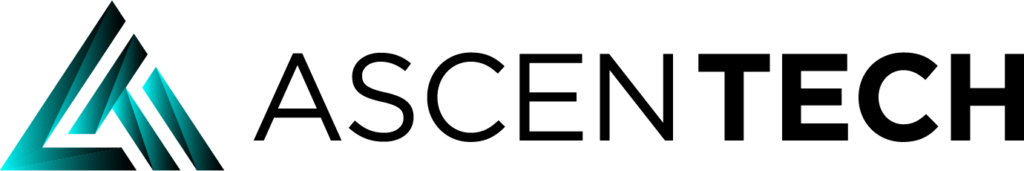VoIP, or Voice over Internet Protocol, is a technology that enables voice communication over the internet. Unlike traditional landline telephony, VoIP allows for voice calls from multiple devices connected to the internet, such as computers, smartphones, or dedicated VoIP phones. The software translates the received voice into a digital signal and sends it over the internet to the receiving device.
VoIP technology has been around since the 1990s but has only become widespread in recent years with the widespread availability of high-speed broadband connections. Today, it is a commonly used communication tool in both personal and business contexts, with terms like softphone, IP telephony, and VoIP phone being widely recognized in the business world. The flexibility of VoIP makes it an ideal choice for offices with a large local area network.
How Does VoIP Work?
Step 1. Establish An Internet Connection
Because VoIP works only through an internet connection, you will first need to connect the device you intend to use to the internet. This can happen via an Ethernet connection or, more commonly, a Wi-Fi connection. In the case of smartphones, a 4G or 5G data connection will also suffice.
Step 2. Start A Call with The VoIP Application
Once a reliable internet connection is established, you can use a VoIP app to start a phone call. From the user’s side, this is typically as simple as clicking on a given contact in your application’s address book, then selecting “call.” Many internet telephony applications also allow manual dialing, letting you enter a number of the other party’s just like a traditional telephone system.
Step 3. Creating a Voice Connection
Next, the VoIP service attempts to establish a connection with the other party you have chosen.
Here, your app connects to your voice provider and tells their servers which number it’s trying to contact. The server then sends a signal, known as “data packets,” to the other number over the internet. Depending on the type of VoIP service you’re using, it may contact landline phones or international phone numbers through this process. (Yes, this tech can even work for long-distance and international calls!)
Step 4. Transmitting Voice
If the other party answers their phone, the connection will be established and voice communications may begin. On your end, any sounds picked up by your device’s microphone are converted into a digital signal. Your VoIP application then transmits these signals to its respective server, and from there, delivers them to the other party’s device.
VoIP calls function so quickly that this entire four-step process can take place in seconds, ensuring that calls happen instantaneously. However, the reliability of your VoIP experience will come down to the quality of your VoIP application and provider, and the quality of your internet connection.
Those asking “what is VoIP” should bear in mind, however, that even this is a somewhat simplified version of how it functions.
Why Should I Use VoIP?
Cost
Compared to analog telephony, VoIP solutions are far cheaper to set up, customize and maintain, especially since deploying them requires little to no physical equipment. Furthermore, since voice over IP works using the internet and internet-connected devices, installations and upkeep become much simpler.
Scalability
Another benefit of VoIP: its ability to scale up or down, especially when compared to a traditional telephone system. If you want to add on more users, you won’t have to add more wiring and connect it to a physical PBX. Instead, you add new accounts to your VoIP phone system, set those accounts up on the relevant devices and connect them to the internet.
Portability
Because VoIP needs an internet connection to work instead of a dedicated phone port, it’s possible to take this technology on the go. Regardless of whether you’re using a computer, smartphone or other piece of hardware, your softphone will work exactly the way it does in the office. This means that from any location and from any device, a VoIP user can send and receive phone calls from the same number.
Usability
Unlike traditional telephony, VoIP can be upgraded with numerous enhancements to improve company workflows. One example is voicemail transcriptions, or transcribing voicemails to text and emailing them to the relevant user, which saves time in communications. However, VoIP can also provide faster call transfers and hand-offs, caller ID, call analytics, online status indicators, customizable contact lists, fax capabilities, video and more.
Digital telephony systems usually integrate with other software, such as your email, online calendars or customer relationship management (CRM) software. These integrations primarily make daily workflows easier by reducing the number of separate applications employees have to open for any given task.